- by Lux
Flipside 1.3 is out today and introduces the ability to scale any character to be anything from super tiny to absolutely huge, and we're sure you're going to have a ton of fun with it.
This opens up so many new creative possibilities for our users, from the Honey, I Shrunk The Kids variety to Godzilla-level out of this world. Combine that with any character you choose and the possibilities are endless!

To change a character's scale, open the Characters menu and use the +/- buttons in the Scale section under the character preview mirror. Click Reset at any time to change back to the character's original scale.
Flipside 1.3 also adds the ability to change the pitch of your voice in your recordings and to others over multiplayer. This is a great way to help you get even more into character, achieve fun effects like making yourself sound like a chipmunk, or just changing up your voice for a little added privacy. Whatever the reason, Flipside's got you covered.
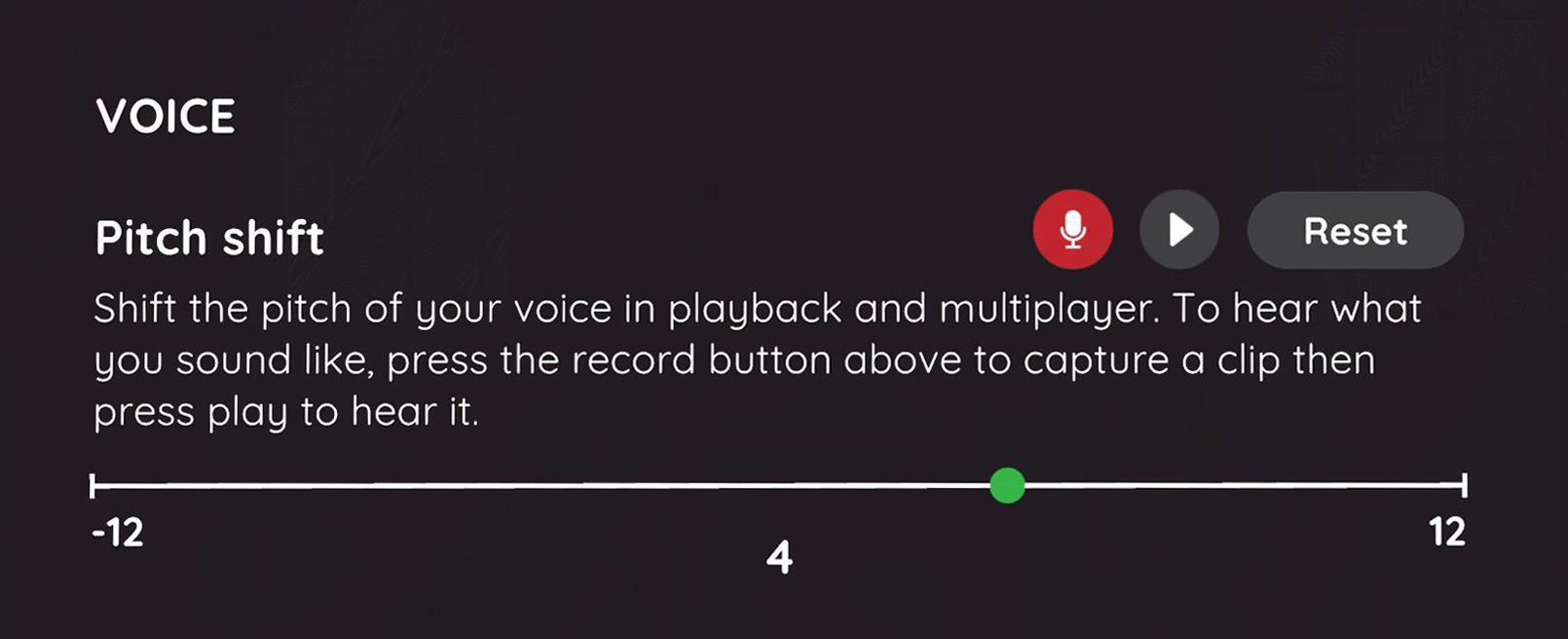
Click on the Settings tab on the dashboard menu and you'll see Pitch shift under a new Voice section of the settings. There's even a fun preview tool to hear what you'll sound like at different pitches.
You now have the ability to add your Meta Quest friends to your list of friends in Flipside, so no need to go finding them in the Multiplayer search. They'll appear in the dashboard friend list automatically too, so your friends are always just an invite away.

Find all of the information from this update here.
 Quest Store
Quest Store
 Pico Store
Pico Store
It's back-to-school time, and we know that instructors are getting geared up to provide future innovators with the skills they need to succeed. Are you an educator interested in using Flipside in the classroom? Join our educators' mailing list and let us know.
Thanks to everyone who notified us of bugs and shared feature requests! We love the ideas and appreciate when you share your feedback.
CLICK HERE TO FILE A BUG REPORT 
We’d love to welcome you to the Flipside Studio Community Discord channel where you can connect with other creators, share your #MadeInFlipside creations, submit feature requests, and share bug reports.
 Join the Community
Join the Community