- by Lux
By Lux (Flipside's CEO & Co-Founder)
When you make art, you create something new out of the resources and materials at your disposal. Paper, pencil, pen, paintbrush. Hands, hips, feet, voice, instruments. Computers. Controllers and headsets. Software.
Some materials are repurposed from other things, or intended for other purposes. Some art uses only your own body, like dancing or singing. Some artists use very precise tools, like a saxophone or a violin. The range of what's possible to make art with to create with is almost limitless.
Software makes up some of the most sophisticated tools artists have ever had available to them. From Ableton Live for music to Photoshop for images, Final Cut for video, Flipside for spatial and, more and more, AI is influencing each of these areas too.

This is a wide and varied category of software called creation tools made for the express purpose of helping others create.
The rest of this post is going to focus on software creation tools, since that's what we make. I believe software creation tools have the potential to influence the art that's made with them in more ways than physical tools have, which makes asking questions about the nature of creation tools important for developers to do.
A question I try to think about from time to time is, what does it mean to make tools for others to create with?
What are the implications of this question? What are the values that arise from a given position on it?
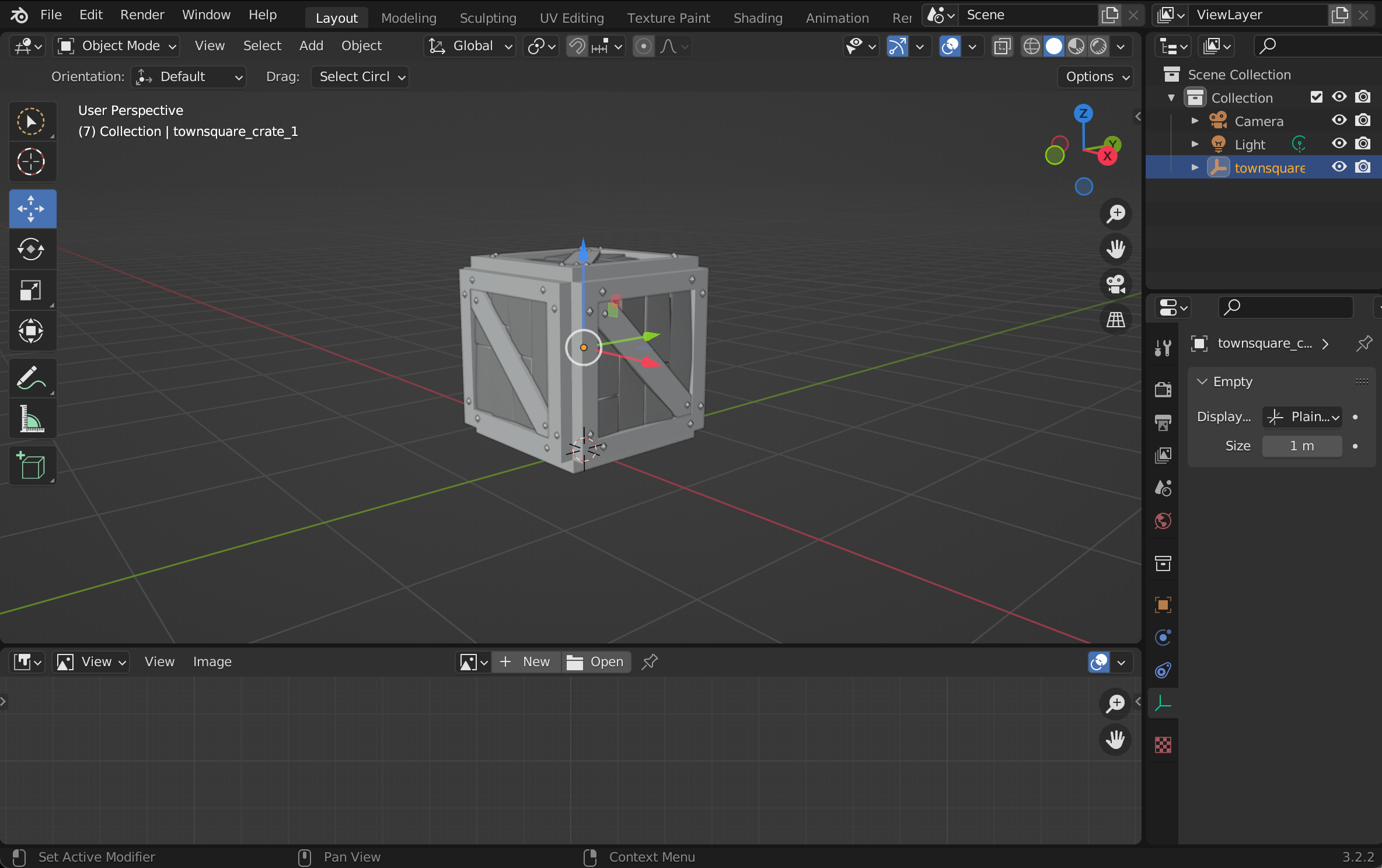
When you make software that helps others make something that's theirs, it comes with a certain responsibility. You're supposed to get out of the way and try not to influence how it looks and feels or sounds, because it's not about you it's not your art it's about assisting their creation.
A creation tool maker makes the invisible stuff, the glue that holds together the seams of a digital creation. That's our mission in a nutshell.
There's a responsibility in holding someone else's creative work in your own creative hands and not inadvertently dictating what the end result should be. User-generated content should be made by the user, but default art assets, default settings a user doesn't know they can change, feature choices and limitations, and even workflows built into how you use an app, all influence the things that can be made or the direction users typically go creatively within a creation tool.
There are also limitations that may influence the work no matter what you do, like the 8-bit sounds of early video game consoles, or early monitors with only 256 colours. In our case, rendering for VR is more costly than rendering for mobile or desktop, so we choose default art styles based on what will still look great but perform well on VR headsets, and so we tend to steer away from realism in our default choices as a result, knowing this will have some influence on our creators and their output.
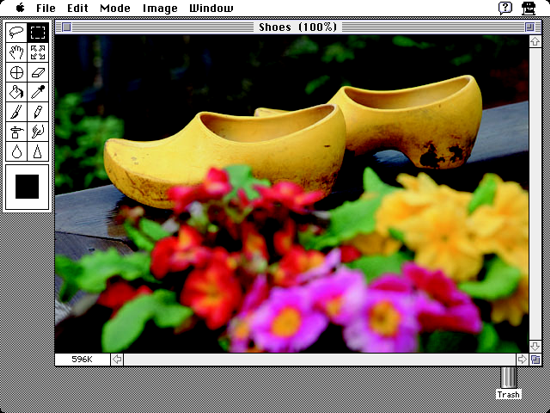
Our tools are inherently going to have some influence on the art we make. As a tool maker, being aware of that is important in order to understand and choose carefully to the best of our ability what that influence is going to be.
Some of it is temporary, since software is always in flux, and necessarily includes temporary limitations that become more flexible or smoothed out over time. Developers have the eternal struggle of knowing that what's around the corner is going to make X or Y feature better, but that users have to wait and live with the limitations that exist today.

I touched on feature design, workflow choices, and choosing default settings earlier, and these are hard problems even for experienced developers. User experience is ever-evolving, especially in areas like VR that are still not fully charted territory.
A developer must understand that when you choose a default setting, most users are unlikely to ever change it. So if a capability is only exposed by changing that setting, it may never be discovered or used by the vast majority of creators using your tool.
Similarly, a workflow that has a default path going from steps A to B to C, but you can choose to "See More Options" which might open up steps D and E, will influence all but a small percentage of creators to stick to the A-B-C path. Creators are busy and they don't have time to crawl through every possible option in your software when they're just trying to get something done, so it's important to choose default paths carefully and know where you might be exposing or hiding certain features.
When a new user first starts using your creation tool, they'll need guidance on what to do to accomplish what they want to make with it. Contextual tool tips are great for explaining things in the moment, and can even be used to highlight important elements in the user interface. Tutorials and references accessible within the app can be great resources, but often become overwhelming in the amount of documentation that there is, or forgotten and not used because they're often implemented out of context.
Onboarding tutorials are a great way to walk the user through a core set of features or recommended workflow and ensure they successfully perform each of the steps. This can be a very powerful way to help a user through their first few steps with your app, but remember, you're teaching a certain workflow that users are unlikely to deviate from unless they become power users over time or happen upon other, less visible features.

After the initial onboarding, the user needs to feel confident creating something with the app. This is where guides and templates come in. They need to create something, but not necessarily their thing, yet.
Templates, or in our case, default characters, props and sets, can be a great way to get users going quickly by reducing the choices they have to make in order to get to that first creative reward. But even then, a user can hop into character and not know what to say. So we introduced an AI script generator that will write you a monologue, a dialogue, a poem, or a bunch of awful dad jokes.
Each of these work together to reinforce the creative flow when a user is still new to the tools and doesn't have that freedom of familiarity to just hop into being creative. This is central to our thinking on how AI fits into Flipside as a creation tool. We don't see it as a replacement for human creativity, but rather, as an assistant that can jump in to grease the wheels where needed.
There are way more areas we think about leading users and balancing that against leading them too far, and all the other questions I asked earlier in this post, but this post would be much too long if I were to include them all.
We believe creation tools are an important category of software, and have dedicated our lives to making the first generation of creation tools for VR, AR, and the metaverse. We believe this work is important for several reasons:

Flipside's core mission is to help everyone bring their imagination to life and share it with the world. That's a tall order, but Flipside has lowered the barrier to content creation in what is one of the most challenging areas of technology, and most importantly, we've facilitated the creation of thousands and thousands of pieces of content - sketches, jokes, dances, music, reenactments, improv, and more - that otherwise wouldn't have existed.
We are honoured to be building Flipside for creators like you, and everyone that has joined us on this journey, and thank each and every one of you for believing in and wanting to build this crazy new world of spatial entertainment along with us.